Results 471 to 480 of 747
Thread: Strange UI 2016
-
23rd July 2016, 09:53 #471
-
23rd July 2016, 10:01 #472
-
23rd July 2016, 10:01 #473
-
26th July 2016, 20:41 #474


Love this UI and the fact, that it works on small screen (1366x768 here). And the map with markers is very neat for achievements

I use the small tabs option, and I tried both bank options, see no difference there. Do they both make rows of 12 in bank window? Are they same size? Haven't seen any screenshots with bank.
Could you add a defaut bank option (maybe rows of 10 slots or whatever was the default size) to this UI for small screens?
-
26th July 2016, 21:54 #475

Thank you very much!
Also cheers Yorgomir for his awesome work on the waypoints!
About the bank space, I'll add an option very soon <~~~~~STRANGE UI 2016 2.6~~~~~>
<~~~~~STRANGE UI 2016 2.6~~~~~>
-
4th August 2016, 10:28 #476

So... question!
I just installed everything and it's working fine, but I notice I have two cast bars.
One bar is the default bar that is modded based on my selections when installing Strange UI. The other is a larger bar that I can't seem to control. It's grey and fills orange as the spell casts, lists the spell's name inside left, and shows the casting time inside right. It's positioned just above and left of character stats (and just above and right of enemy stats).
What's the deal?
-
4th August 2016, 10:32 #477

It's the flash castbars

You can choose not to display them in the emote window or by typing "/option castbar false" in the chat
Thank you for using strange UILast edited by MisterClean; 4th August 2016 at 10:43.
<~~~~~STRANGE UI 2016 2.6~~~~~>
-
4th August 2016, 12:08 #478
-
6th August 2016, 19:20 #479


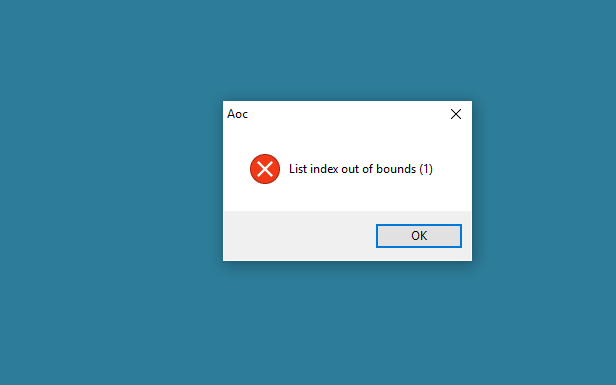
I'm beaten. Uninstalled, reinstalled, unactivated, reactivated, deleted aoc.exe from reg edit. Just can't get yogormirs waypoints working again after a bad game crash.
-
6th August 2016, 20:36 #480

Honestly it goes way beyond my computer skills. Try to send a private message to Sifie. If he still lurks on the forum he is the one who can help you.
On another note, I updated the ui:
-F2P can now see their savings
-Option: 10x5 bank display<~~~~~STRANGE UI 2016 2.6~~~~~>



 Reply With Quote
Reply With Quote thanks
thanks
