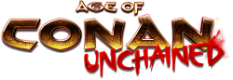-
Petition System How To
The following description explains how the in-game petition system works and how to use it.
Sending a petition
You send a petition by typing /petition text. An example is /petition Help. I am under some bridge, how do I get out of here?
You will get an auto reply like this:
http://community.ageofconan.com/cona.../petition1.jpg
Delete your petition
Clicking on the orange link Delete Petition in the chat system, will bring up a window where you confirm your deletion. By confirming your petition will be deleted.
http://community.ageofconan.com/cona.../petition2.jpg
My petition Status
By clicking My Petition Status you get up a status window, where you are in the queue, the class you have been assigned to and a text that explains the petition system at a high level.
http://community.ageofconan.com/cona.../petition3.jpg
Changing class of your petition
Your petition is auto classified based on several rules. If the petition should be in a wrong class you can change class yourself by clicking the link Change Class. A window pops up that allows you to change your class with one click.
http://community.ageofconan.com/cona.../petition4.jpg
Feedback on petitions
During the time the petition is in queue their status will get continuously updated. It looks like this now:
http://community.ageofconan.com/cona.../petition5.jpg
Petition timeout
Petitions will time out after four hours. You are notified and it will look like this:
http://community.ageofconan.com/cona.../petition6.jpg