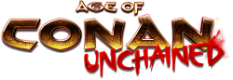This thread gets updated as soon as new information is available:
Client hanging from time to time
If you experience the client hanging time and time again please run the SimpleConfig.exe and use the verify/repair option. You find the Simpleconfig.exe in the installation path of the game. This will verify and repair corrupted files. After the verifying tool has run please try again to start the game.
ATI9800, x800 and x850 series Issues
The above mentioned graphic cards only support Shader Model 2.0 and systems running the game on these cards with default settings might experience symptoms like flickering black screen and shaky rendering.
This issue can be fixed like this:
1) Start the game. When you hear the music starting, a prefs file has been written and you can edit it (in Notepad for example).
2) To find this, you must go to control panel->folder options->view->turn on see hidden files and folders.
3) It is found at the following location on your PC
VISTA: C:\Users\[user name]\AppData\Local\Funcom\Conan\Prefs\prefs_2.xml
XP: c:\documents and settings\[user name]\Local Settings\Application Data\Funcom\Prefs\prefs_2.xml
4) Edit the line called <Value name="RenderSetting_ShaderModel" value="1" />
5) It should read <Value name="RenderSetting_ShaderModel" value="0" />
6) Issue should be fixed then.
Patcher Error "CRC failed in ConanPatcher.exe"
If players get an error "CRC failed in ConanPatcher.exe" they should go to the install folder of the game and rename conanpatcher.exe.0tmp to conanpatcher.exe and try again.